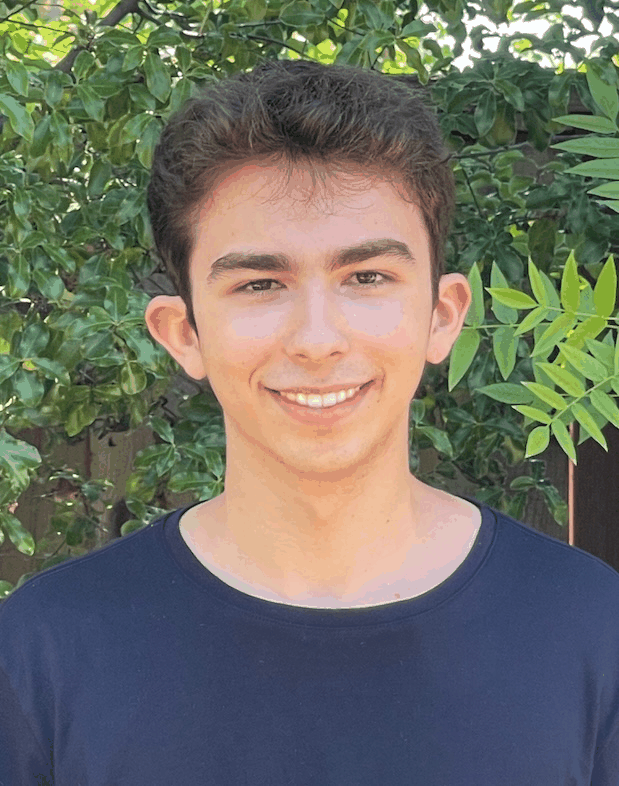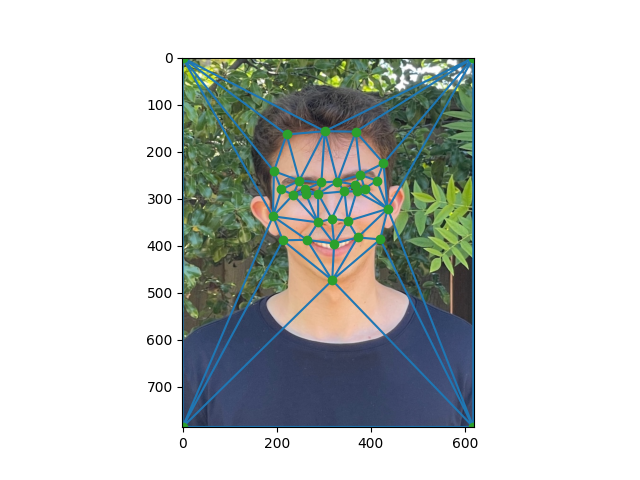
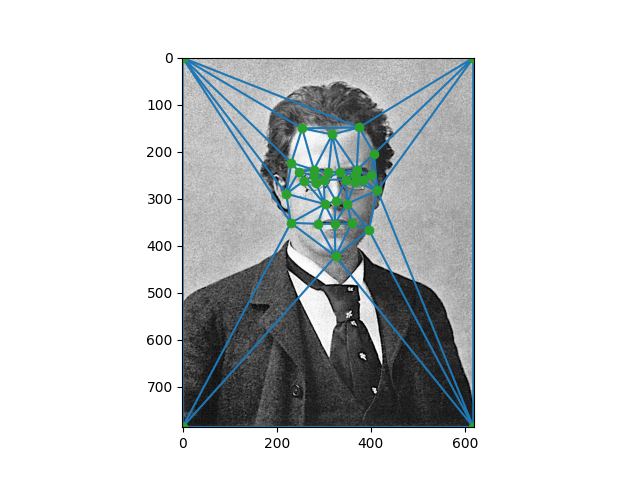
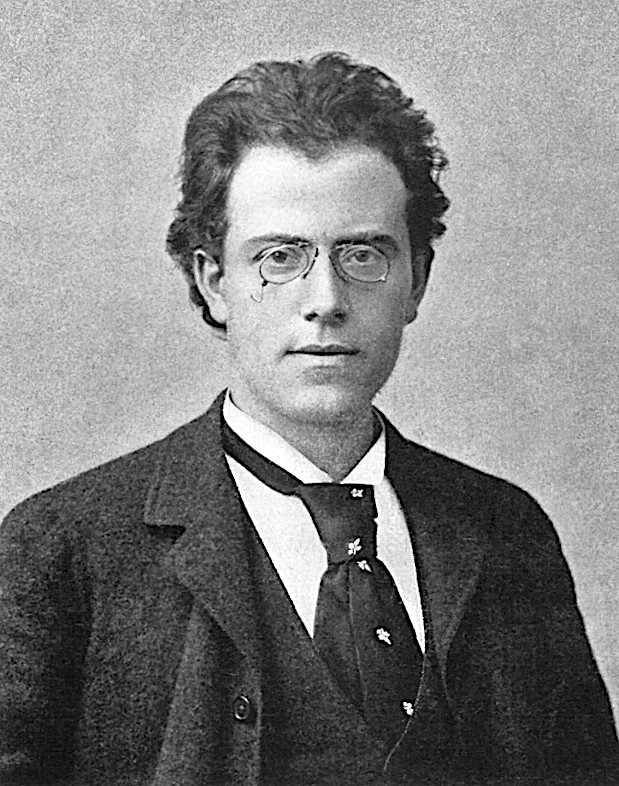

While the face morph itself looks good, there are some artifacts with other parts of the image, such as Mahler's suit. This is because I only took correspondences for the face. To improve this I would take more correspondences from other parts of the image or crop the original images.